Evaluation Procedure
Before you will start the application procedure, you will be requiring to register and login into our database. It will allow you to save your data and review before final submission. We are glad to see you here for the submission of your journal in our database for evaluation and indexing. Here we are providing a detailed step by step guide for submission of your journal and also how you can apply for the evaluation of your journal.
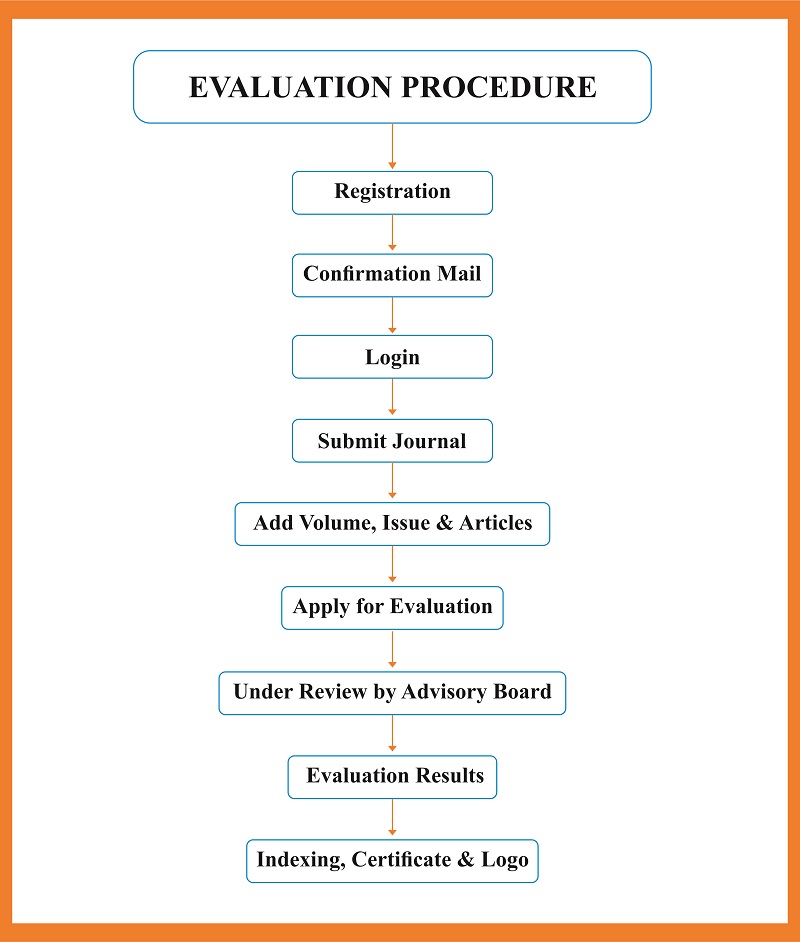
- Registration: It is the initial step of the evaluation procedure. First, you have to register yourself on the IP Indexing Portal. After registration, you will get Login Id and Password. This will help you in further steps.
- Confirmation Mail: After successful registration, you will get a confirmation mail in your registered email ID (If not please check spam folder). It will give you a verification link, on which you need to click for the verification of your email address.
- Login: After confirming that mail you have to login into the IP Indexing Portal through your recently generated Id and Password: http://www.ipindexing.com/user-login
- Submit Journal: In this step, you need to add/submit your journal for evaluation procedure. It will ask for required details like Journal name, important links, Editorial Board information etc., All the details should be filled properly and accurately as this information only will lead you to the selection stage.
- Add Volume, Issue and Articles: This step is for those journals which are not generating DOIs for their published articles. This is a manual step for addition of the published content in the form of Volume then Issue details and at last article details for analyzing the quality and overall strength of the journal.
- Apply for Evaluation: This is last and important step from the end of applicants, as they need to check and analyses all details before final submission. Once you will be submitting your journal for the evaluation process, all the filled data will be saved in our database and details can’t be edit after submission. So, it is a crucial stage and should be completed carefully and appropriately.
- Post Submission/ Under-review stage: Once the indexing team will receive the new submission, they will do primary scrutiny of your journal with the provided details. If everything found relevant they will activate it for review process by the advisory board. In the Review stage it generally can take up to months. If you didn’t get any result from our end, you may can contact us and can write us at [email protected]. We will respond to your query shortly.
- Evaluation Result: As per the evaluation and decision by our advisory board, we will announce the result of your Journal. If it is positive than you will be indexed in our database and if not than you may can re-apply after one year with the improved version of your journal.
- Certificate & Logo: You will get an e-mail when your journal will be selected. Once indexed, you can simply login to your dashboard and can download the certificate of indexing. Also, you can download the logo, which you can use on your journal website to inform others that your journal is indexed with us. You can go through from that link or else you can check this option at Publisher Panel section.